
SRM9000
HOME | DSTAR TV | DONATE | FORUM
Software controller for Simoco SRM9000 radios.
(SRM9005,SRM9010, SRM9020, SRM9030)

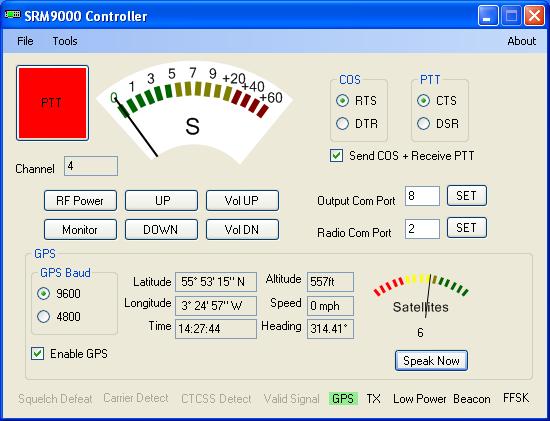
Screenshot
A small application to control Simoco SRM9000 radios.
Click here to download version without GPS
Click here to download the SOURCE CODE
INFO
1) What does it do ?
It can control simoco srm9000 radio's using the serial interface.
2) How do I connect the radio to my pc.
You need a programming cable, or make one! I used an FTDI TTL232R USB to TTL cable wired to an RJ45 plug which fits to the microphone connector on the front of the radio. The tx data and rx data are 5v TTL so you require some form of level shifting. A MAX232 circuit would equally do using 3 wires from pin 1,2 and 7 (ground).
3) What about audio ?
The software switches the rear audio in and out only (currently). I wired a desk mike with a pre-amp to the rear audio and works pretty well. Alternatively you can use the rear audio in and out for Eqso or Echolink.
4) What does the "Send COS + Receive PTT" do ?
This is used with eqso/echolink and any other software that requires these signals. The COS is switched when the radio receives a "Valid Signal", i.e. when the squelch is opened or it receives the correct CTCSS tones. This depends on how you've programmed the radio. Conversely, the software will put the radio into transmit when it receives a signal on the selected rs232 line. Both these lines are sourced from the "Output com port".
5) How do I connect eqso/echolink to the srm9000 controller software.
There are 3 ways, two pcs one runs echolink the other runs srm9000 controller, a null modem rs232 cable is used to connect the com ports. One PC running both applications and a two com ports connected using a null modem, or (better) use one pc running both applications using a virtual null modem cable. I used this : http://com0com.sourceforge.net/ , once its installed you must rename the com ports to something like COM8 and COM9 or what ever pair are free on your pc. The "pins" are internally connected the proper way. On the SRM9000 controller I used COS (RTS) AND PTT(CTS), and on eqso & echolink I used PTT (RTS) and COS(CTS, with inverted voltage checked, not sure why but it worked!). Your mileage may vary and you may have to experiment.
6) What do the buttons do ?
PTT : Hold in to transmit (or SPACEBAR)
RF Power : Toggles Low/High Power (setting is indicated, however, be aware that the SRM9000 low power setting can actually be high power depending on the programming!)
Monitor : Defeats squelch
UP/DOWN : Changes channel.
Vol UP/ Vol DN : Volume
7) And the indicators ?
TX - Transmit on (also PTT button turns red and notification icon changes in the task bar)
Carrier Detect - Indicates squelch is broken by a carrier
CTCSS Detect - CTCSS detected
Valid Signal - Correct CTCSS tones and / or carrier above squelch level.
Low Power - See above
7) I clicked minimize, where did it go ?
It minimizes to the system tray (next to clock) The Icon will change when in transmit. Double click to maximize again.
8) Is the S-Meter accurate
Probably not! (Getting better in versions > 1.0.1.0)
9) How does the GPS work ? (GPS version)
When GPS is enabled the program will "speak" the GPS information.
10) How do I set the com port for my GPS receiver ?
TOOLS > OPTIONS > GPS.
11) What is the difference between the two versions ?
The no GPS version doesn't have the GPS routine, apart from that they are the same. If you do not intend to use a GPS receiver then use the no GPS version.
12) I want to beacon some speech ?
Click TOOLS > OPTIONS > Speech.
In the beacon text box, type what you want it to say!
13) I don't want to beacon my location but I want to use the speech ?
Uncheck "enable GPS"
14) The software beacons over EQSO or ECHOLINK when there is a QSO active, how do I prevent this ?
Click TOOLS > OPTIONS > Speech, and check "Don't beacon if PTT line is active". If the PTT line becomes active during a beacon, the beacon will still finish.
15) The time out timer doesnt work ? The radio cuts the transmission before the time out has elapsed.
Check your programming, the SRM9000 radios have a timeout built in (up to 255 seconds). Disable this if you are going to use the software timeout instead.
16) How do I change the voice ?
Start > Control Panel > Speech.
The software uses the windows default voice.
17) The voice beacon talks over eQSO (or ECHOLINK)
This is fixed in versions >1.0.1.3. The beacon will terminate (fairly abrubptly!) when the software its sent a PTT down command from the application controlling it.
18) What is the FFSK message ?
TOOLS > OPTIONS > FFSK Data
This will set an FFSK message which is sent after the voice ident. This is limited to 29 characters. The data baudrate is set in the programming software (1200 or 2400 baud). This message should be displayed on any device that receives it , i.e. 9030 console head.
19) Can I use your software as a repeater controller ?
This is "technically" possible, although I haven't tried it. I intend to implement full software repeater control at some point.